Bring playful Python programming into your K-12 class
CodeGrade partners with "The Computer Always Wins" to deliver immersive, hands-on programming journeys. Invigorate your classroom or learn independently with engaging, game-based approaches to core computer science concepts.
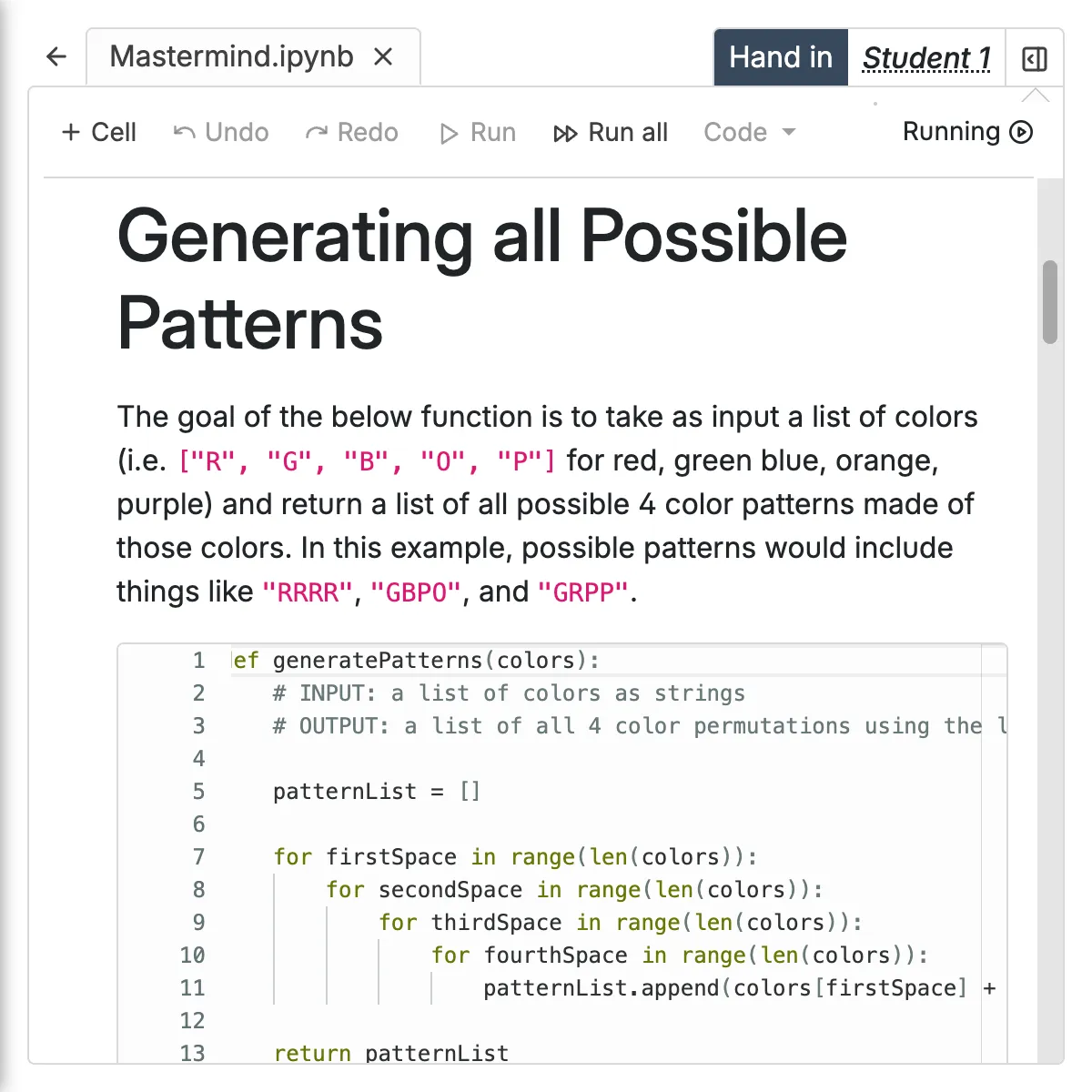
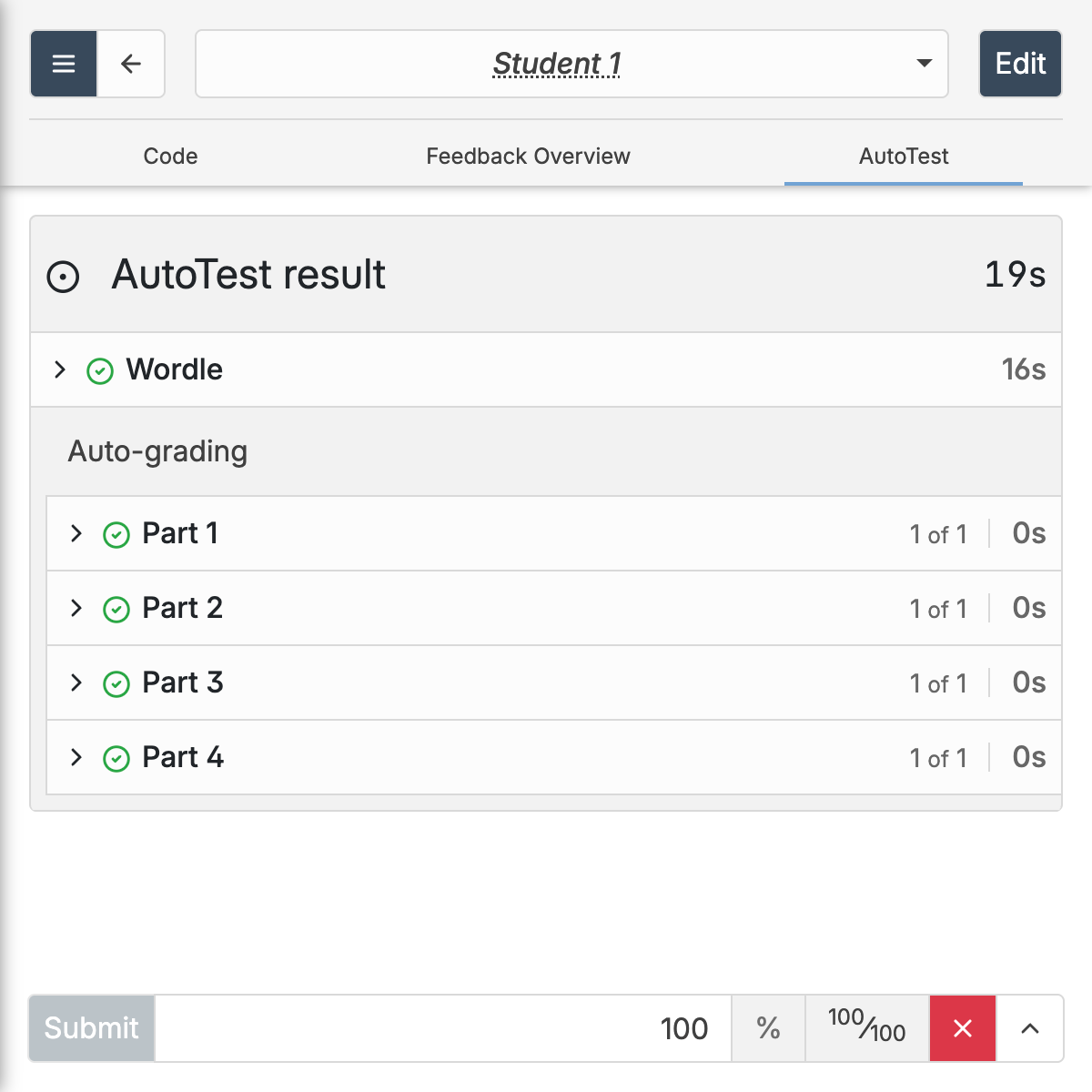




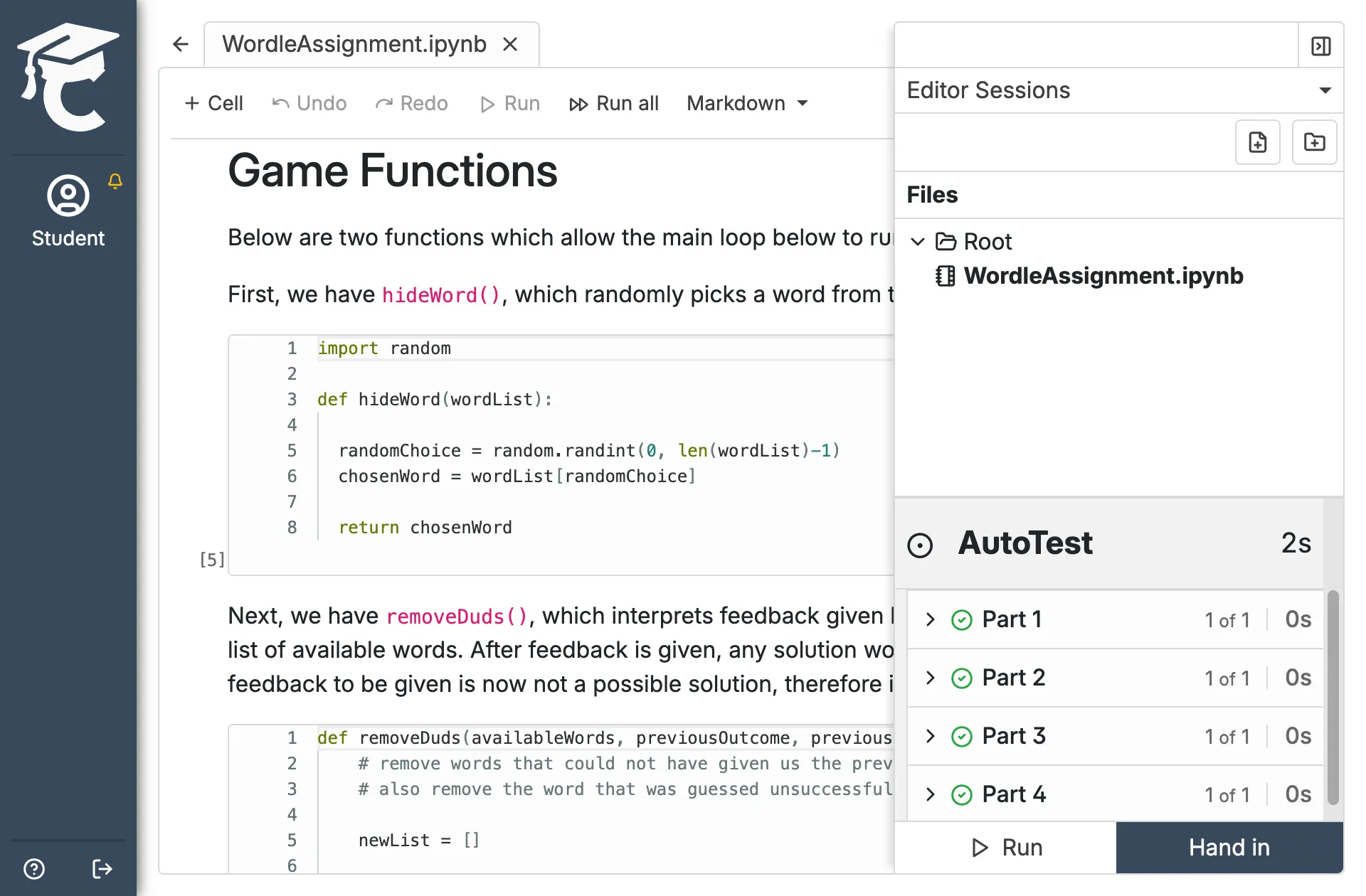
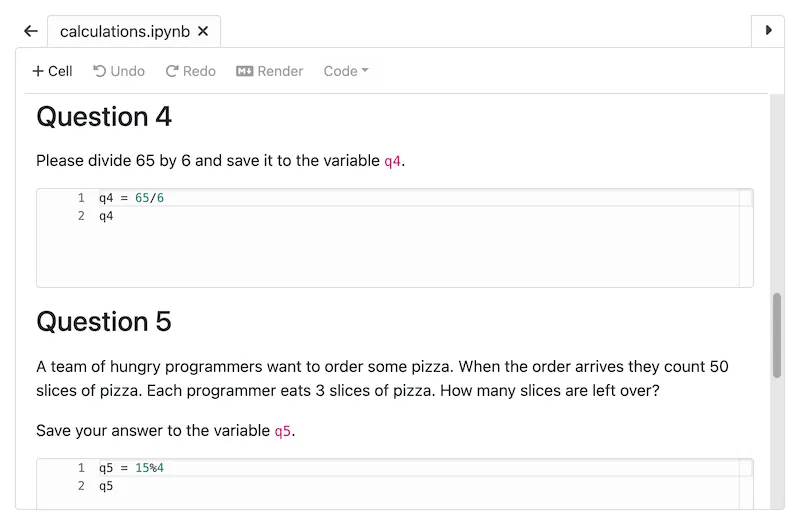



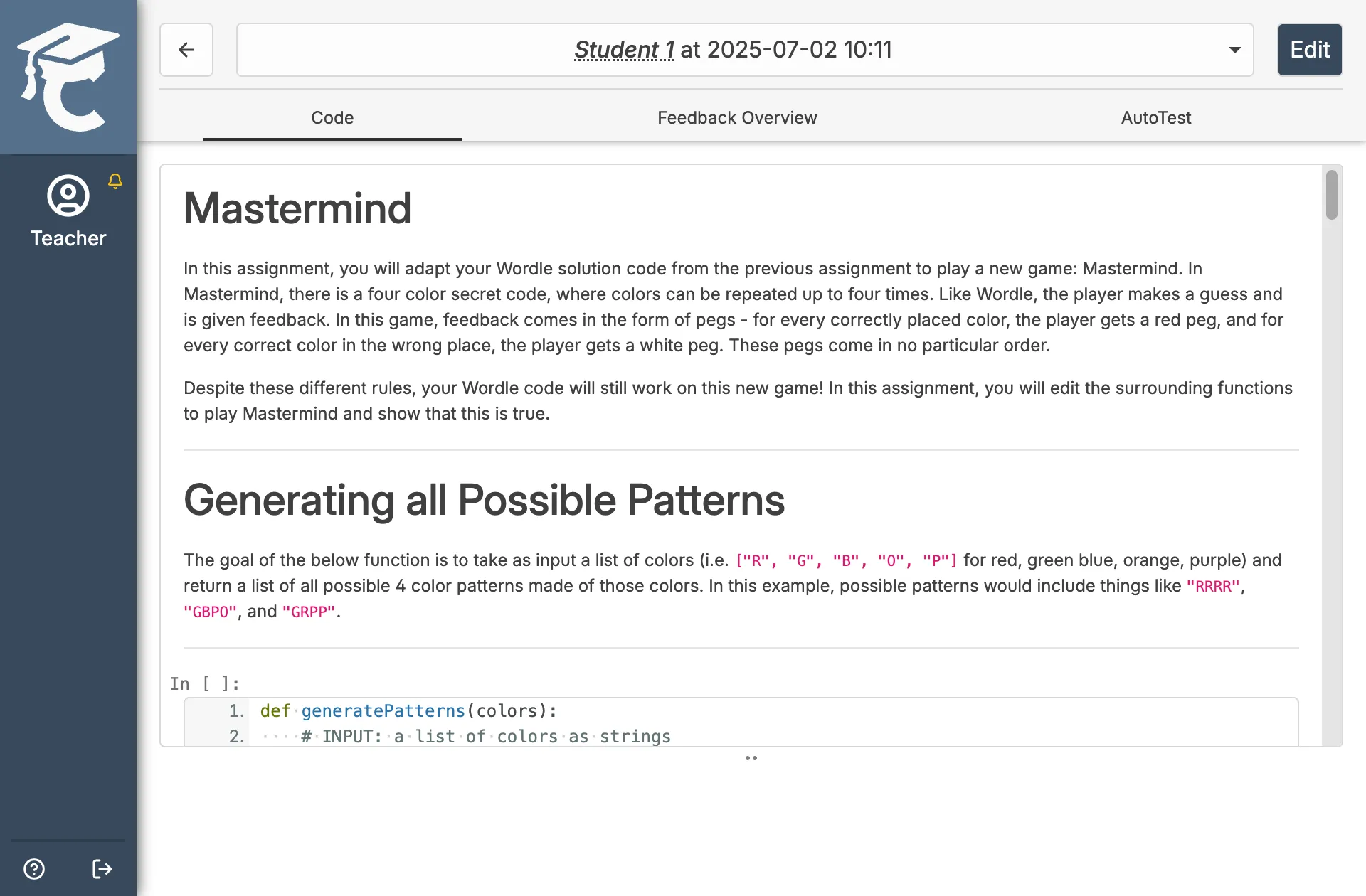
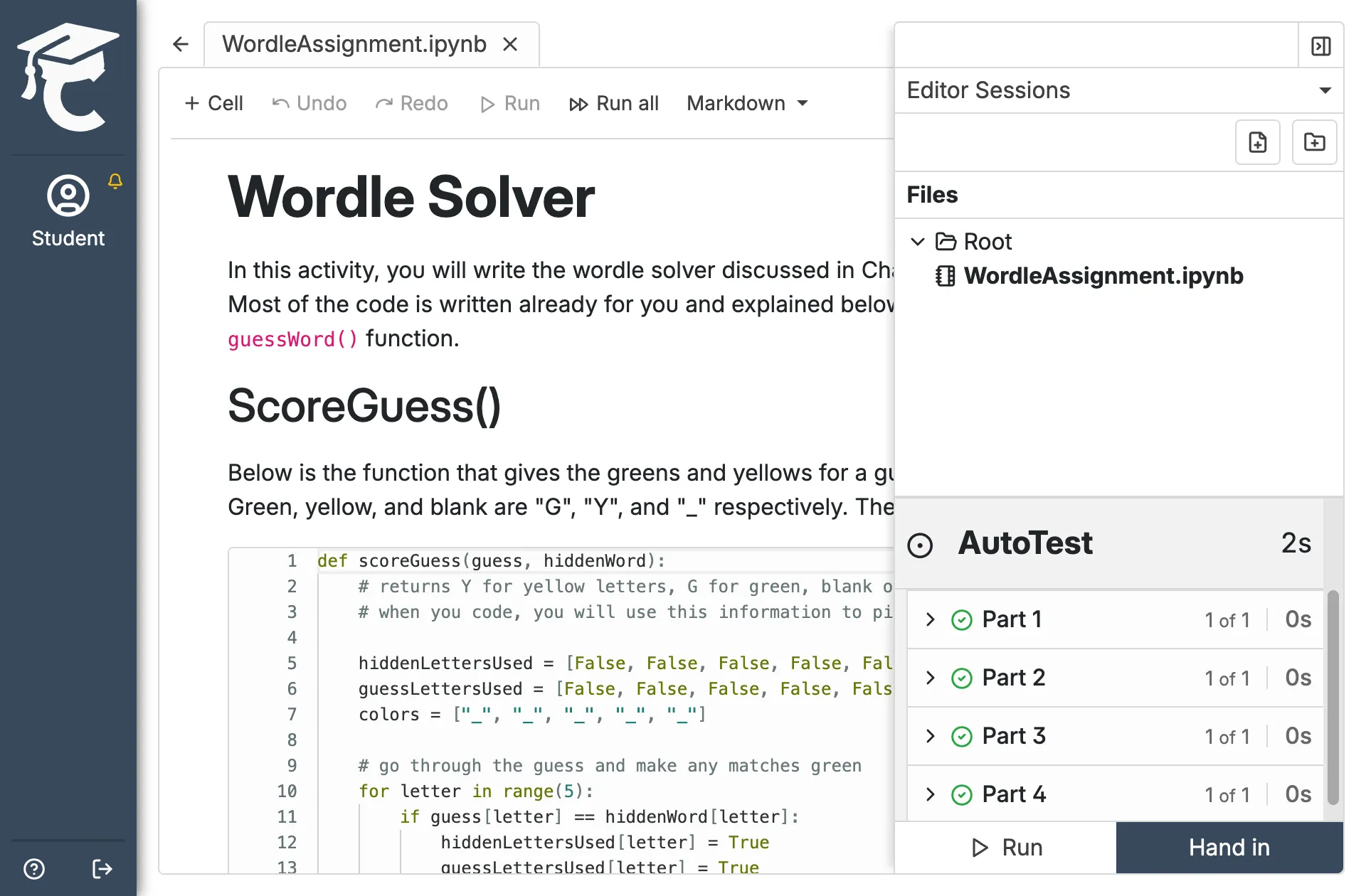
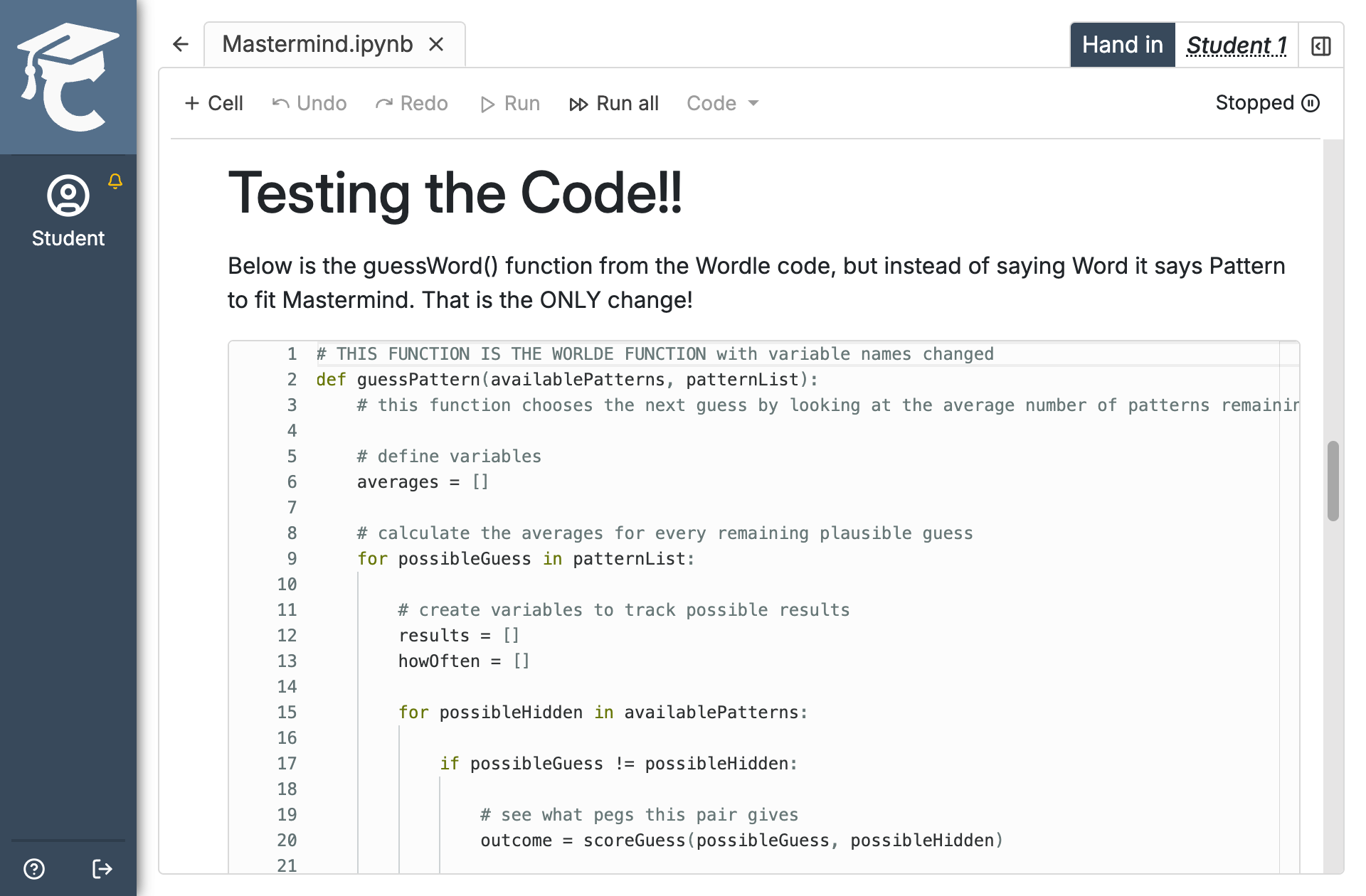














_1.png)


