Late submissions are a reality in most courses, and manually applying penalties can be tedious and inconsistent. With CodeGrade AutoTest, you can fully automate late point deductions using a small script and the built-in rubric system.
This guide walks you through setting up a penalty system that deducts 1 point per day late, up to a maximum of 10 points.
How It Works
Each submission in CodeGrade includes:
- submitted_at: When the student submitted the work.
- deadline: The assigned due date (automatically stored per assignment or per student).
Using this metadata, we’ll:
- Compare the submission time to the deadline.
- Calculate how many full days late the submission was.
- Deduct 1 point per day late.
- Apply that deduction to the rubric via AutoTest.
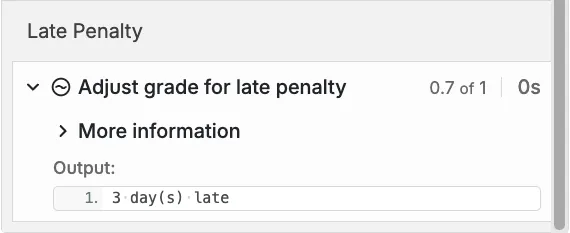
Step 1: Create a Rubric Category
Go to your assignment settings > Rubric and create a continuous rubric category to handle late penalties:
- Name: Late Penalty
- Minimum Points: -10
- Maximum Points: 0
This allows up to 10 points to be deducted automatically, without any manual grading required.
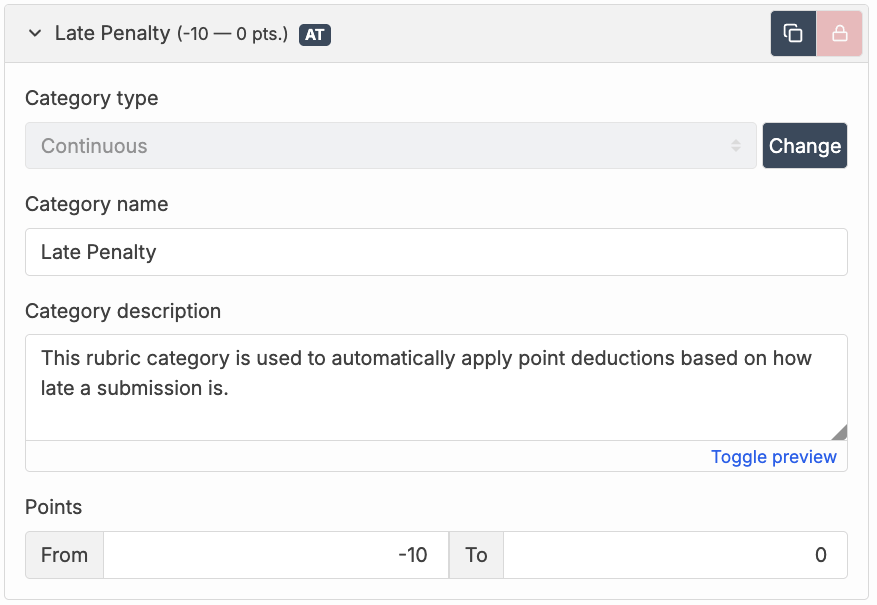

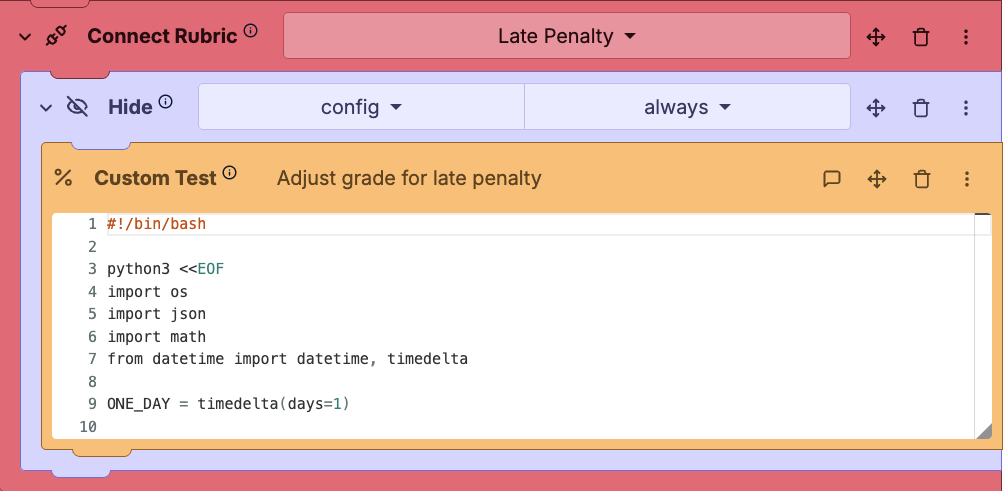
%20(800%20x%20525%20px)%20(5).png)