What is a Jupyter Notebook?
A Jupyter Notebook is an interactive web-based environment where you can combine live code (like Python), equations, visualizations, and narrative text. They're incredibly popular for teaching and doing data analysis, scientific computing, and programming because they allow you to see the results of your code immediately, mixed with explanations.
Why They Matter
While Jupyter Notebooks are powerful, getting started can be tricky for students, especially those new to coding or without a computer science background. They often face the hurdle of setting up their own complex coding environments before they can even start writing code or understanding how to use Jupyter Notebooks effectively.
Mastering coding requires practice and timely feedback. Students need frequent, small feedback loops to understand where they are making mistakes and to build confidence. This rapid feedback is crucial for maintaining momentum and preventing students from getting stuck for extended periods, which can be demotivating. The traditional methods of grading Jupyter Notebook assignments often make it difficult for professors to provide this kind of rapid, targeted feedback at scale. While some tools exist, such as NBGrader, they can be cumbersome for institutions to set up and apply broadly when dealing with numerous Jupyter Notebook submissions.
Your Guide to Auto-Grading Jupyter Notebooks
To provide a better way of auto-grading Jupyter Notebooks and address these challenges, we've integrated them directly into the CodeGrade AutoTest system. This section will walk you through how to auto-grade Jupyter Notebook assignments using CodeGrade, offering a refreshing and practical solution for professors looking to streamline their workflow.
With the new "Jupyter Notebook" block in CodeGrade, you can easily upload a template notebook file. Students can then work directly within the online CodeGrade IDE, running their Jupyter Notebooks in a controlled environment. This eliminates the need for complex local setups, making it easier for students to get started.
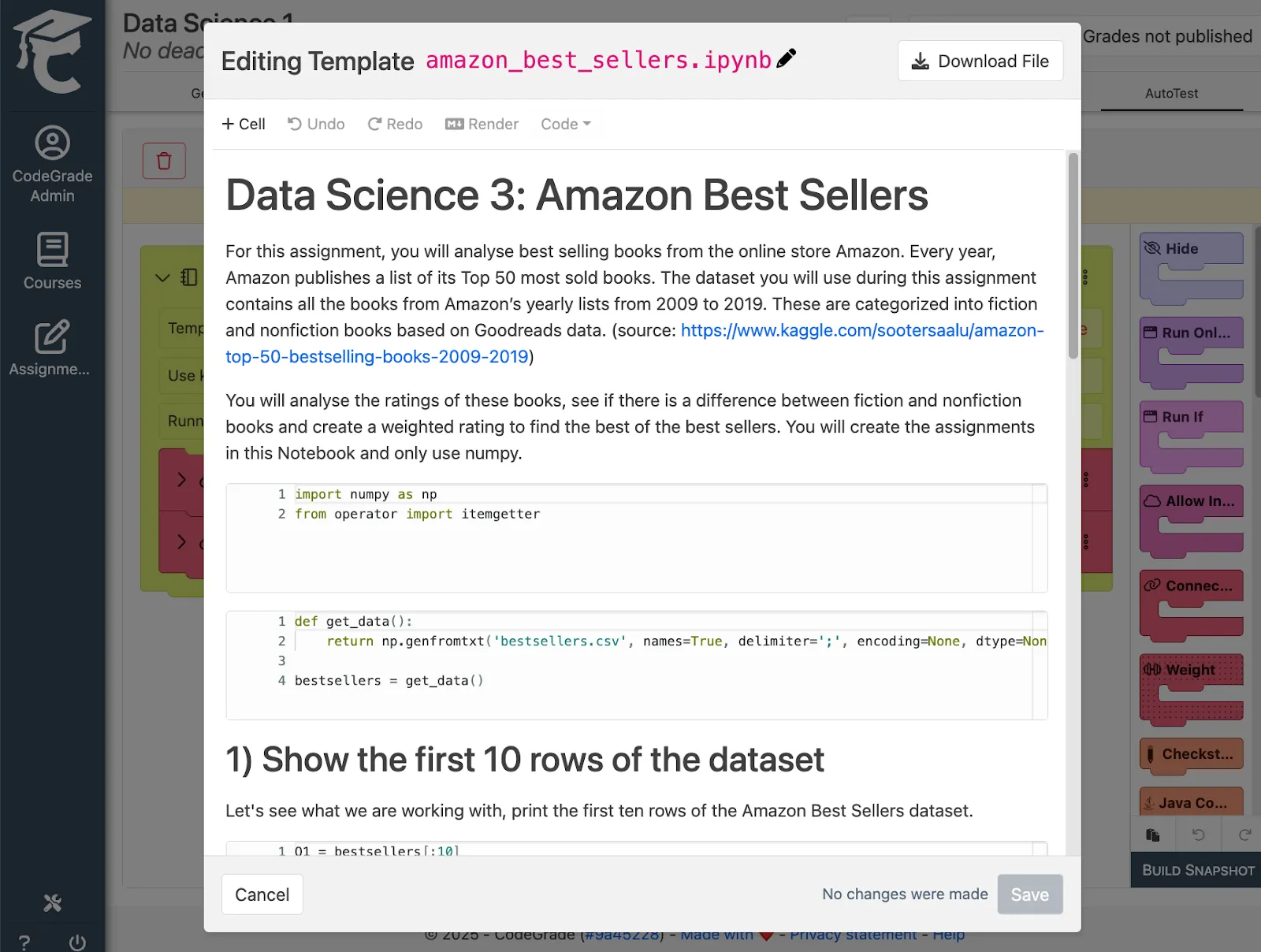





%20(800%20x%20525%20px)%20(5).png)